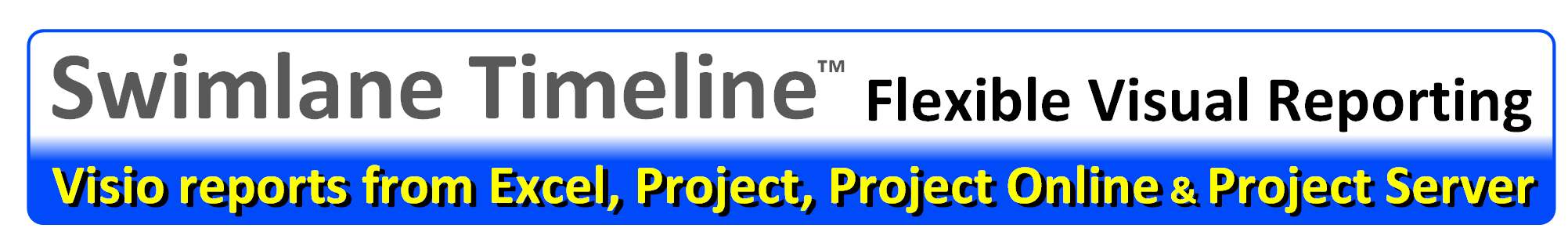The easiest way to access these v10 demo custom milestone shapes depends on your use of the Swimlane Timeline Shared...
The easiest way to share a Swimlane Timeline custom Style is to use the ST Manage/Style/Copy Selected to a Folder...
If you would like to use Text23 as your milestone task nickname to be displayed instead of the “Name” field,...
Windows can sometimes turn off all application add-ins. If you don't see the Swimlane Timeline menus in Visio anymore when...
You can quickly and easily override the default width of the swimlane title text box area by clicking on the...
Open Visio then "File/New" and by default you will see the "Featured" Visio solutions. Now select to see all solution "Categories". Navigate...
Yes, the Swimlane Timeline does work with non-English versions of Visio, Office and Project, but there are a couple of...
The Swimlane Timeline expects that the Windows OS date format is set to a format that has a 4-digit year setting (yyyy). ...
The Swimlane Timeline will read in all of the Project Online Enterprise Fields that are showing in the Gantt Chart...
By default, tasks are placed in swimlanes in the order they are encountered in the source data after applying our...
- 1
- 2

Search
Recent Posts
- How can I use the Swimlane Timeline v10 custom milestone shapes in the Demos folder?
- How do I share a custom Style with others?
- How can I use a custom task text field (e.g., Text23) instead of the default “Name” field as my task label?
- The Swimlane Timeline menus are no longer showing in Visio. How can I fix this?