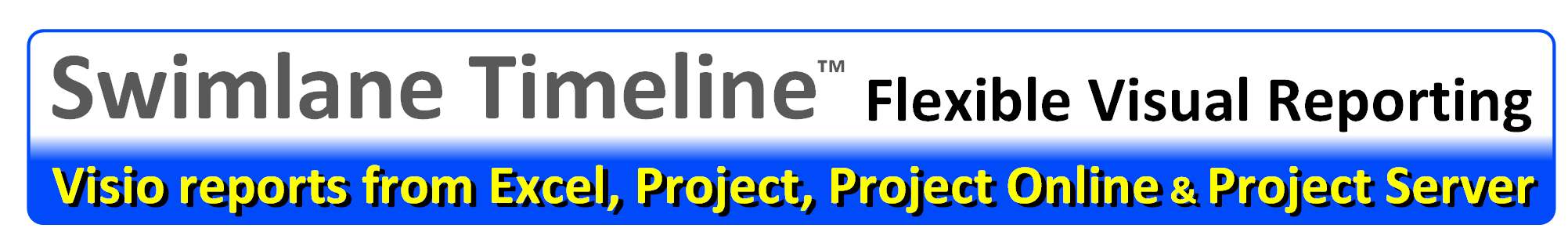Can I display text with Date Markers?
Yes, you can customize Date Markers to display text by enclosing your text in single quotes (‘) in the “Custom” option.
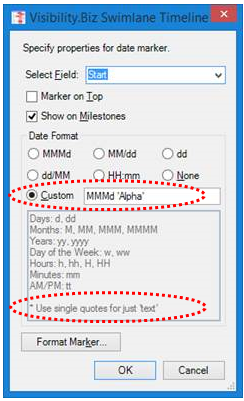
In addition, you can also display the same Date Marker field twice!
For example, you can display Text for the Date Marker positioned above the task, and display it again with the Date portion below the task, by adding the Date Marker field twice (see example result below):

In this example, “Study 6” has multiple dates associated with it in the data source:
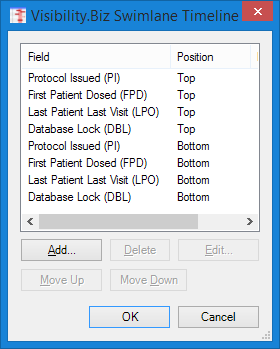
The Date Marker field named “Protocol Issued (PI)” is selected once with position of “Marker on Top” will, in this case, display ‘PI’ above the task:
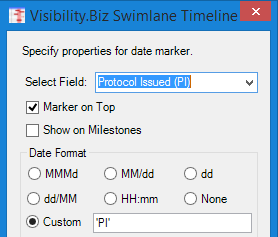
The Date Marker field named “Protocol Issued (PI)” is selected again with the default position below (“Marker on Top” unchecked), in this case, the 3 letter month and day date format:
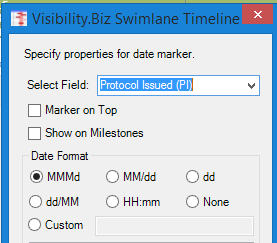
This is repeated for all of the date fields that the user wishes to display.