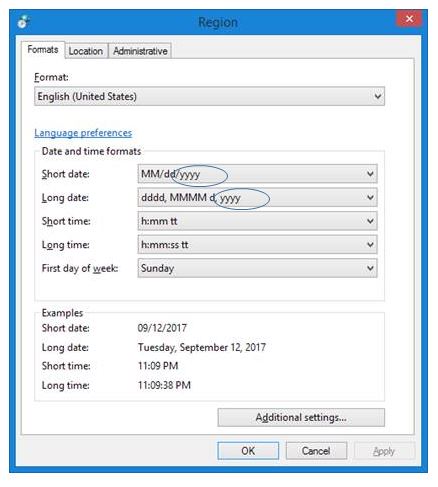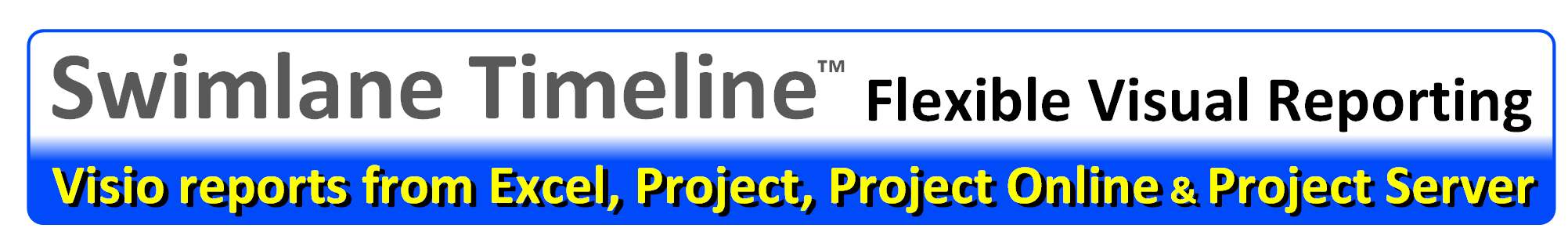Does the Windows Region Date Format matter?
The Swimlane Timeline expects that the Windows OS date format is set to a format that has a 4-digit year setting (yyyy). If you change it to some other setting, for example a 2-digit year setting (yy), then you could get the following error when you launch the Swimlane Timeline:
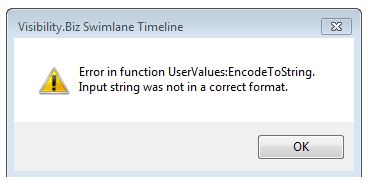
Check in your “Control Panel\Clock, Language, and Region\Region” option and verify that your Short date and Long date settings have the default 4-digit year (yyyy) format as shown below: