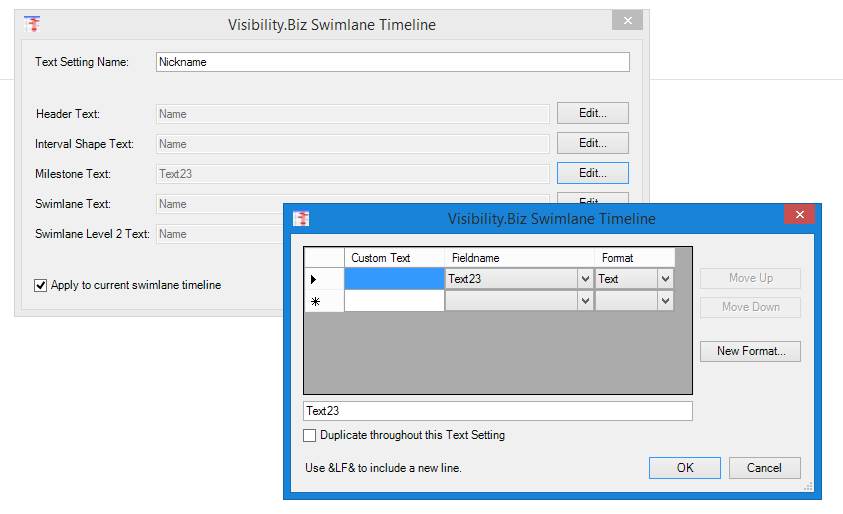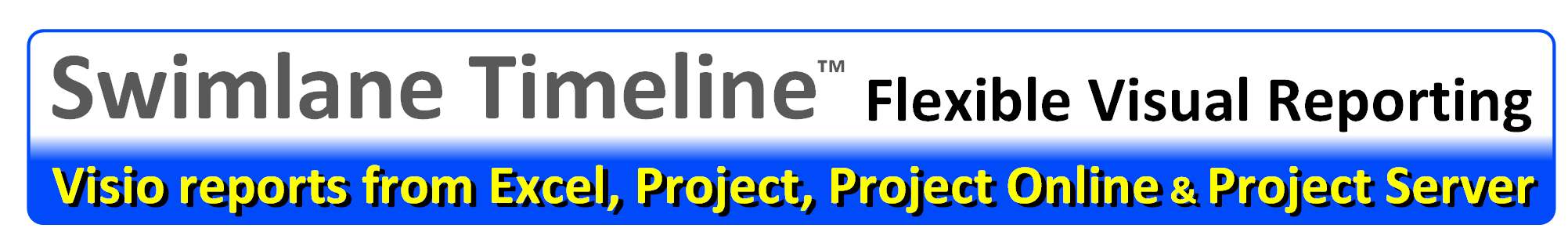How can I use a custom task text field (e.g., Text23) instead of the default “Name” field as my task label?
If you would like to use Text23 as your milestone task nickname to be displayed instead of the “Name” field, then go to the “ST Manage/Text” option to create a custom named text setting. Select “Define New”, then give the custom setting a name (for example, Nickname), and then “Edit” the type of shapes you would like to change.
In your example, you might change the “Milestone Text” to be ‘Text23” instead of “Name” field as shown below: