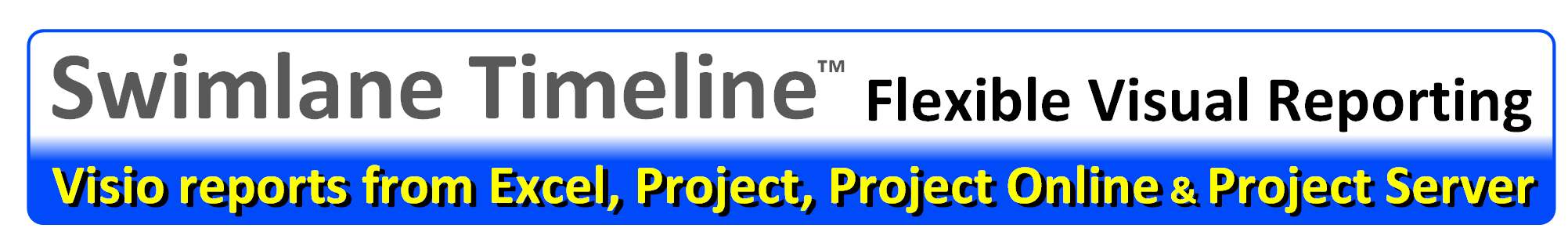The Swimlane Timeline menus are no longer showing in Visio. How can I fix this?
Windows can sometimes turn off all application add-ins. If you don’t see the Swimlane Timeline menus in Visio anymore when starting the Swimlane Timeline from the desktop shortcut, then try the following:
Go to “Visio/Files/Options/Add-ins” and change the “Manage” option, located at the bottom of the dialogue, from “COM Add-ins” to be “Disabled Items” instead and select “Go…”
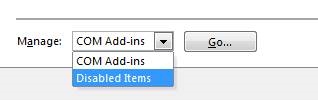
If you see that the Swimlane Timeline is currently disabled, then select it, and re-enable it. Close Visio, and restart the Swimlane Timeline from the desktop shortcut and you will now see the Swimlane Timeline menus are again visible.